The default speed is 20 mph, and you can adjust it to 28 mph in the display settings easily.
Category
- Before You Buy+
- After-Sales+
- Where ls My Order?+
- Maintenance & Tips
- About Our Bikes+
- Ebike Knowledge
-
1.How fast does Magicycle go?
+ -
2.How to reach the top 28 mph speed?
+
There are some adjustments on the display that you need to do so that you can reach the top 28 mph speed.
1) Press the "+" and "-" buttons at the same time, then the setting page show up in the display.
2) Select the "Advanced" option and press the "i" button to open the advanced setting page.
3) Select the "Power Set" option, which determines how many levels the pedal assistance provides. The default value is 0-7. Set it to 0-5 and then press the "i" button to save it. After this, a small sub-page will come up showing the voltage percentage that is put on each level of pedal assistance. Select level 5 from 96% to 100%.
4) Hold the "i" button to save all the settings.
Now your bike can reach 28 mph when you pedal in assist 5.
(P.S. it's normal that the bike cannot reach 28 mph with throttle only.)
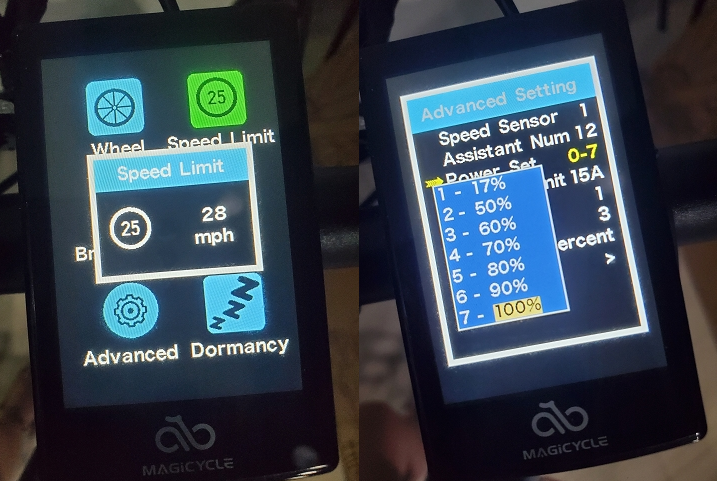
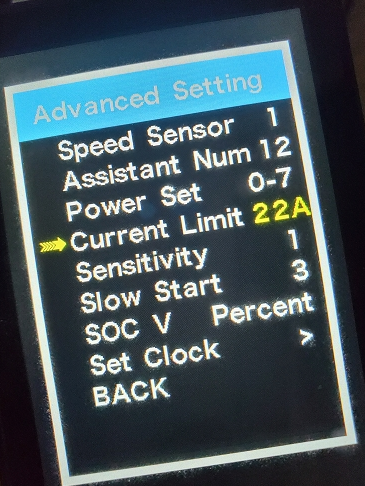
-
3.What's my Magicycle classification?
+Your Magicycle E-bike will arrive at your door with the default settings of Class 2 (20MPH of max speed), and you can adjust it to Class 3 (28MPH of max speed) in the display settings easily.








































































































